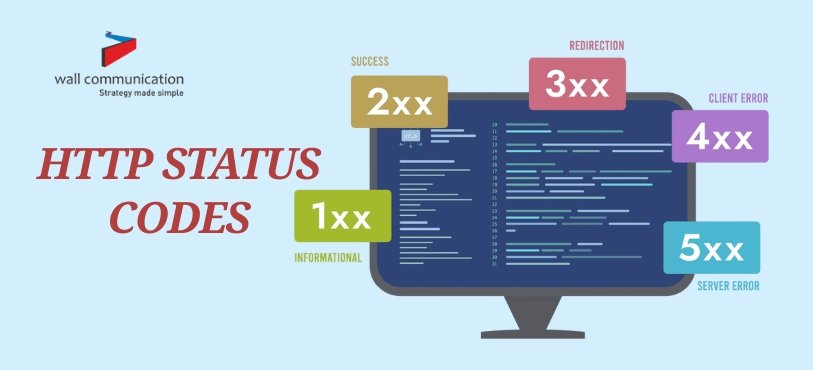
What Are HTTP Status Codes? Explained Complete List
- 23 Aug, 2025

To be successful in digital marketing, your website must provide a good user experience. The dreaded 404 error is a prevalent problem that can hurt SEO and the user experience. In this blog post, we'll discuss how to fix the 404 error for SEO and ensure your website is still easy to use and search engine-friendly.
When a user tries to go to a webpage that doesn't exist anymore or has been relocated without a suitable redirect, they get a 404 error. The HTTP status code "404," which signifies "Not Found," shows that an issue has occurred. When consumers get a 404 error, they see a notice that is annoying instead of the material they were looking for.
It is very important to fix this problem on your website.
Frustration of users: If a person gets a 404 error, they can quit your site, which is bad for their experience. You will lose your potential customers.
Lost Traffic: Users might not come back if they can't find what they need.
SEO Impact: If there are a lot of 404 errors on your site, search engines could lower its position because it shows that you don't take care of it.
There are a few main reasons why you can get a 404 error:
404 Error: If a page has been deleted and there is no redirect, users will receive a 404 error.
Incorrect URLs: 404 errors might happen if there are typos in the URL or if the links are wrong.
Moved Content: If you move content to a new URL without a proper redirect, users will see a 404 error.
Links that don't work: Links from other sites to your site that go to pages that don't exist can also produce 404 errors.
Effect on the User Experience
When people see a 404 error, it makes them angry and confused. Instead of getting the knowledge they need, they hit a wall. This could cause:
Higher bounce rates: When users hit a 404 page, they leave your site right away.
Less engagement: Angry Users are less likely to look around your site.
Effect on SEO
Too many 404 errors can hurt your website's rankings from an Search Engine Optimization point of view. This is how:
Problems with crawlability: If your site has a lot of broken links, search engines may have trouble crawling it, which will make it harder for them to index it.
Lower Domain Authority: If your site has a lot of 404 errors, search engines may think it's not well-maintained, which could lower your domain authority.
Hard 404 Errors: When the server sends back a 404 status code, that's a hard 404 error. This tells both the user and search engines that the page is gone. You should fix hard 404s right away because they don't give users any other content to look at.
Soft 404 Errors: When a page seems like it's "not found," yet the server sends a 200 status code (which means success), that's a soft 404 error. This can trick search engines into thinking the page is there when it isn't. People can see a "not found" notice, but the server still says the page is there. Soft 404 errors can be especially bad because they confuse both people and search engines.
To keep your website healthy, you need to find 404 errors. Here are some good ways to find these mistakes:
The Google Search Console: You may use Google Search Console to find 404 errors on your site. You can see any URLs that have returned a 404 status by going to the "Coverage" report. This is a fantastic place to start looking for problems.
Crawlers for websites: You can find broken links and 404 issues by using website crawling tools like Screaming Frog or Ahrefs. These tools look at your site and make a list of URLs that give a 404 status code.
Analytics for the site: Use website analytics tools like Google Analytics to find pages that have a lot of people leaving them or not engaging with them. These could mean that there are 404 errors or other problems that need to be fixed.
Checks by hand: You can inspect your site by hand by typing in URLs in your browser. This method takes a long time, but it can help you locate pages that aren't working right.
It's time to fix the 404 error for SEO on your site once you've found it. This is a step-by-step guide:
Step 1: Find out what caused the mistake
Find out what is causing the error. Is it because a page was deleted, a link is broken, or something else? Figuring out what caused the problem will help you figure out how to remedy it.
Step 2: Make Redirects
Set up a 301 redirect from the old URL to the new one if the page has migrated to a new URL. This tells both search engines and users that the page has relocated for good. You can make redirects in your CMS (content management system) or in the .htaccess file for your website.
Step 3: Get back the pages you deleted
If you mistakenly erased the page and it is still useful, you might want to restore it. This is significant for sites that get a lot of traffic and help your site's SEO.
Step 4: Change the links inside
Look at how your internal links are set up and fix any links that go to pages that don't work. Make sure that all the links on your site work and go to real information.
Step 5: Make a 404 Page Just for You
If someone gets a 404 error, a custom 404 page might help them find useful material again. A custom 404 page that is well-made can have:
Links to pages that are popular or useful
A search bar that helps people find what they need
A pleasant message that lets users know they haven't left your site
Step 6: Keep an eye on things and take care of them.
Keep an eye on your site for new 404 errors after you've fixed the ones that were there. Checking your website regularly will help keep it healthy and make it easier for users to use.
What is a 404 page that you made yourself?
When someone attempts to access a URL on your site that doesn't exist, a custom 404 page shows up. A custom page gives readers useful information and directs them to other parts of your website instead of showing a generic "404 Not Found" notice.
How to Make a Good Custom 404 Page
Stay Friendly: Use a kind tone to let users know they haven't done anything wrong.
Add links for navigation: Help users locate what they need by giving them links to popular pages, the homepage, or a search box.
Branding: Keep things consistent by using your colours, logo, and fonts throughout all of your branding.
Content that keeps people interested: To keep people interested, think about adding a fun quiz, pictures, jokes, or even a call to action.
Fixing 404 errors for SEO is important for making your website design better for both search engines and users. You may improve your site's performance and keep users interested by finding mistakes, setting up redirects, updating internal links, and making good custom 404 pages. Keeping your website healthy is something you have to do all the time. Check your site regularly for new errors and fix them right away to make sure users have a good experience. A properly-kept website not only keeps customers interested, but it may also have a big effect on how well your business does.
Some common reasons are deleted pages, wrong URLs, content that was transferred without redirects, and links that don't work.
You can find a 404 error with technologies like Google Search Console, website crawlers, and site analytics.
A hard 404 error gives back a 404 status code, which means the page can't be found. A soft 404 error looks like a 404 error but sends a 200 status code, which confuses both users and search engines.
Make a page with a pleasant message, connections to other pages, and branding components to help people find their way back to useful content.
Fixing 404 errors for SEO makes your site more user-friendly, lowers bounce rates, and keeps your site's credibility with search engines, all of which can assist your overall SEO rankings.